When working with Resource Description Framework (RDF) data, having a good editor can make a big difference in your productivity and the quality of your work. There are several RDF editors available, each with its own strengths and weaknesses. In this blog post, we'll take a look at some of the RDF editors and compare them to determine which one is the best.
There are more RDF editors than included in this blog post and the reason is that we focus only on the ones which meet two minimal requirements. First, the support of syntax highlighting for RDF 1.1 Turtle syntax. Second, we managed to install and use it without too much effort.
1. LinkedData extension for Sublime Text
Complete high-res syntaxes for SPARQL 1.1, Turtle, TriG, N-Triples, N-Quads, Notation3 and ShExC
Sublime Text is a widely used source code editor that boasts a wide range of extensions and has built-in support for various programming and markup languages. Although it is proprietary software, a free evaluation version is available. Usually, the extensions are created and maintained by the community and are licensed under free-software licenses.
The LinkedData extension enables syntax highlighting and basic syntax checking for most RDF syntaxes. Moreover, it leverages prefix.cc to offer completion suggestions for @prefix and PREFIX declarations. While it's suitable for the basic editing of RDF data, it falls short of some of the more advanced features found in other RDF editors.
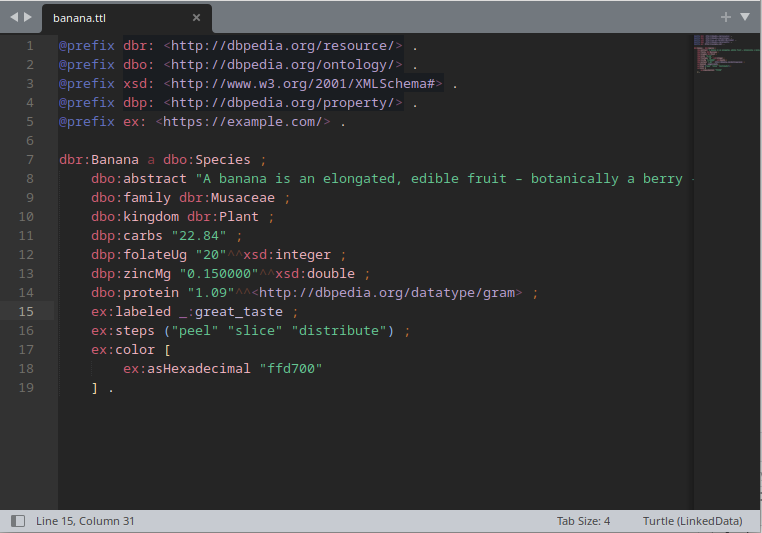
2. dotNetRDF rdfEditor
A GUI tool designed as a Notepad replacement for editing RDF and SPARQL
The dotNetRDF rdfEditor is a self-contained application designed for editing RDF data. It features syntax highlighting, basic graph visualization in a table view, and incorporates prefix.cc to propose commonly used prefix declarations. Additionally, it supports a wider range of RDF syntaxes compared to other editors, including RDF/XML, TriX and HTML+RDFa. Nonetheless, it is exclusive to the Windows operating system and lacks support for certain fundamental features, such as syntax error highlighting.
The editor's user interface diverges slightly from the more conventional general-purpose text editors, so it may take some time to adapt to its nuances.
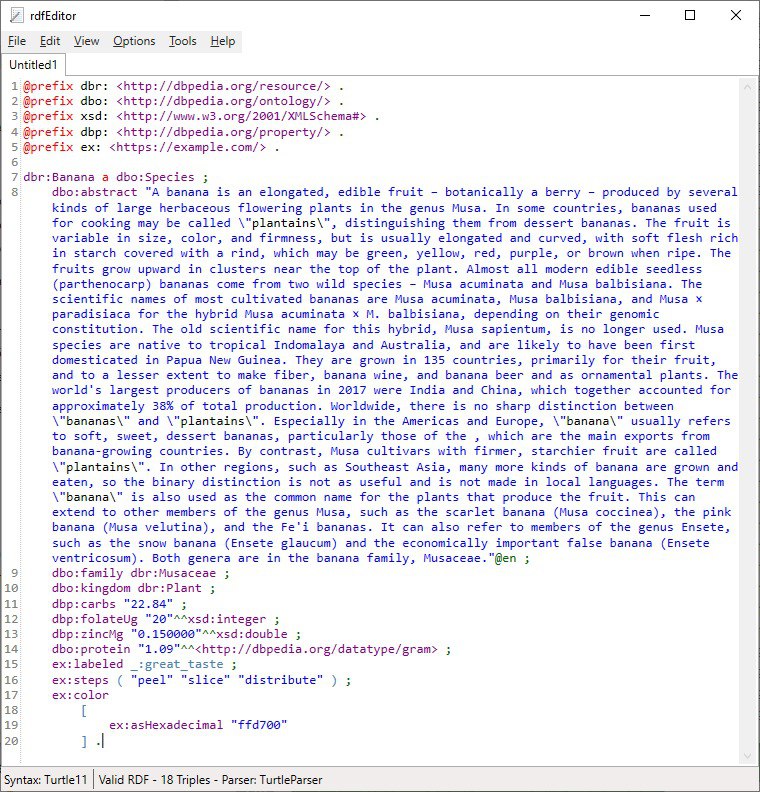
3. RDF extension for Vim
A bundle of vimfiles for editing RDF data (syntaxes, completion, etc.)
Vim is a commonly used command-line text editor, and the RDF extension introduces syntax highlighting for the majority of RDF syntaxes. It is the sole editor that offers support for JSON-LD. It is a suitable option for those who are familiar with its interface and require only syntax highlighting for their use cases.
However, to take advantage of prefix.cc's completion suggestions, the installation of the required dependencies necessitates a series of inconvenient steps. We employed vim-plug to install the extension on Linux.

4. Stardog RDF Grammars for Visual Studio Code
Syntax highlighting for SPARQL, Turtle, Stardog Rules Syntax, and other RDF languages
Visual Studio Code is a widely used cross-platform code editor that offers support for various programming languages. The Stardog RDF Grammars plugin enhances the editor's functionality by introducing syntax highlighting for Turtle and TriG syntaxes. If you require validation and error highlighting, then you must install the Turtle Language Server plugin. However, the plugin does not offer completion suggestions for @prefix and PREFIX declarations or any other more advanced features.
The plugin is developed by the Stardog database company, as the name suggests. Besides supporting standard RDF syntaxes, it also facilitates syntax highlighting for vendor-specific languages like Stardog Mapping Syntax 2 (.sms, .sms2) and Stardog Rules Syntax (.srs).
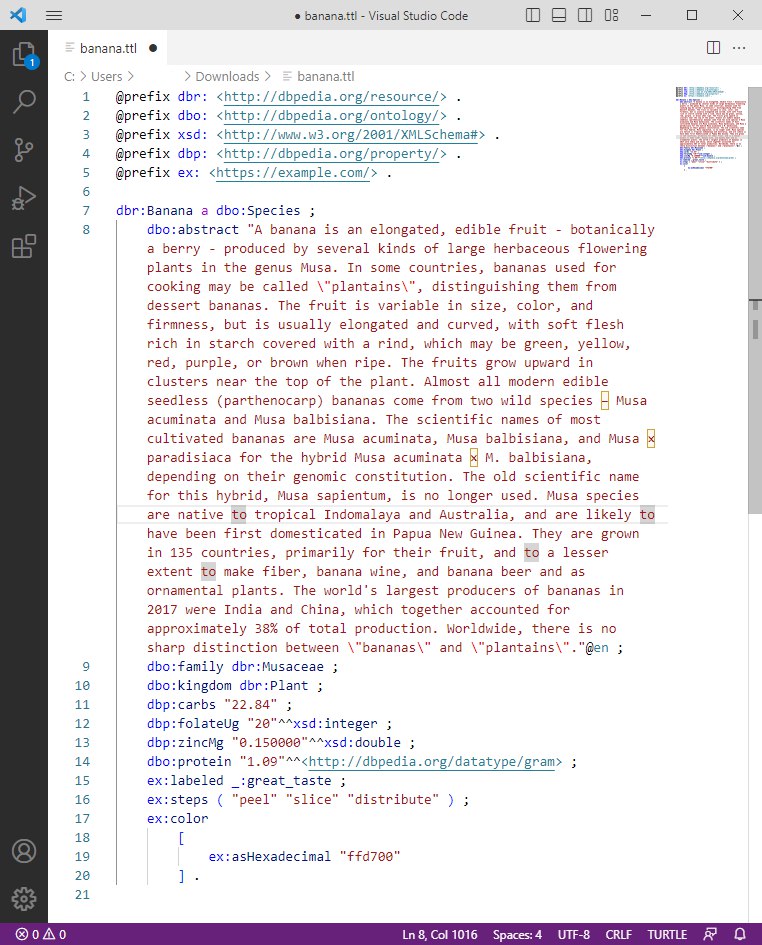
5. RDFox Syntax Highlighting for Visual Studio Code
SPARQL, Turtle, TriG, N-Triples, N-Quads, Datalog rules and RDFox shell script syntax highlighting
The RDFox Syntax Highlighting plugin shares many similarities with the one provided by Stardog. However, in contrast to Stardog's plugin, it supports not only Turtle and TriG syntaxes but also N-Triples and N-Quands. Moreover, it offers support for vendor-specific languages like Datalog and RDFox Shell Scripts.
Unfortunately, the Turtle Language Server plugin is incompatible with the RDFox Syntax Highlighting plugin. Nevertheless, it is possible to install the Stardog plugin in conjunction with the RDFox Syntax Highlighting plugin, resulting in a combination of features from both.
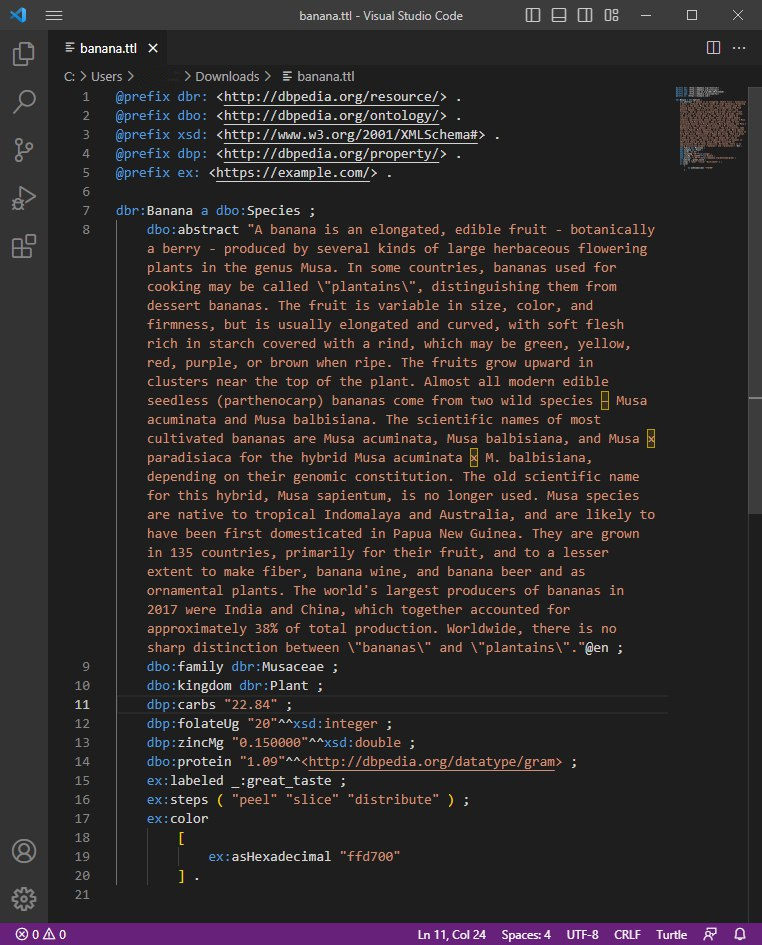
6. RDF and SPARQL for JetBrains IDEs
Helps you to be productive with RDF, SPARQL and ShEx in your JetBrains IDEs
The RDF and SPARQL plugin for JetBrains IDEs is a comprehensive plugin that offers support for Turtle, TriG, N-Triples, and N-Quads, as well as their RDF-star extensions. In addition to the standard features that other editors provide, it also offers more advanced capabilities:
- It provides completion suggestions based on prefix.cc, and users can configure their own prefix declarations through the IDE settings.
- The plugin enables the download of an ontology to index it locally, allowing for completion suggestions for prefixed names. For instance, typing a prefix label and pressing Ctrl+Space reveals all classes and properties defined in the ontology.
- Quick documentation for classes and properties from locally indexed ontologies is also available.
- In cases when an ontology is not indexed locally, the plugin uses the Linked Open Vocabularies API to provide completion suggestions.
- Syntax highlighting, validation and code formatting for all the supported syntaxes.
- Integration with the SPARQL Graph HTTP Protocol to upload RDF files to a compatible database.
Unlike other RDF editors, this plugin is not free and requires a subscription fee. However, it works with free editions of JetBrains IDEs as well.
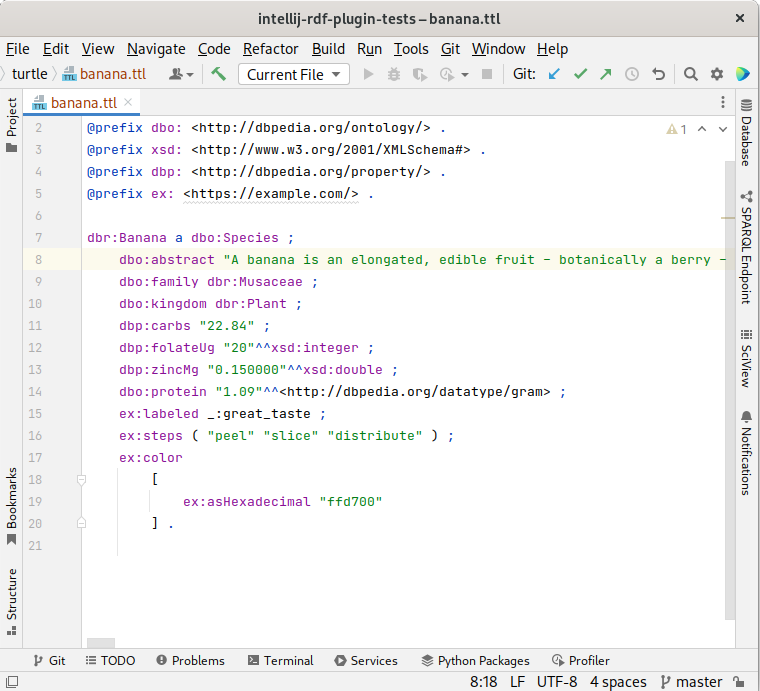
Conclusion
After careful consideration of all available options, we firmly believe that the RDF and SPARQL plugin for JetBrains IDEs is the most superior RDF editor currently on the market. This plugin offers a wide range of features for editing, validating, and debugging RDF files, all within a familiar and customizable IDE environment. It's easy to install and use, and supports all popular RDF syntaxes, making it a versatile choice for developers working with RDF.
If you're interested in trying it out, you can download the plugin from the JetBrains Marketplace or install it directly from the Plugins section of your IDE.
