Helps you to be productive
with RDF, SPARQL, SHACL and ShEx in your JetBrains IDEs
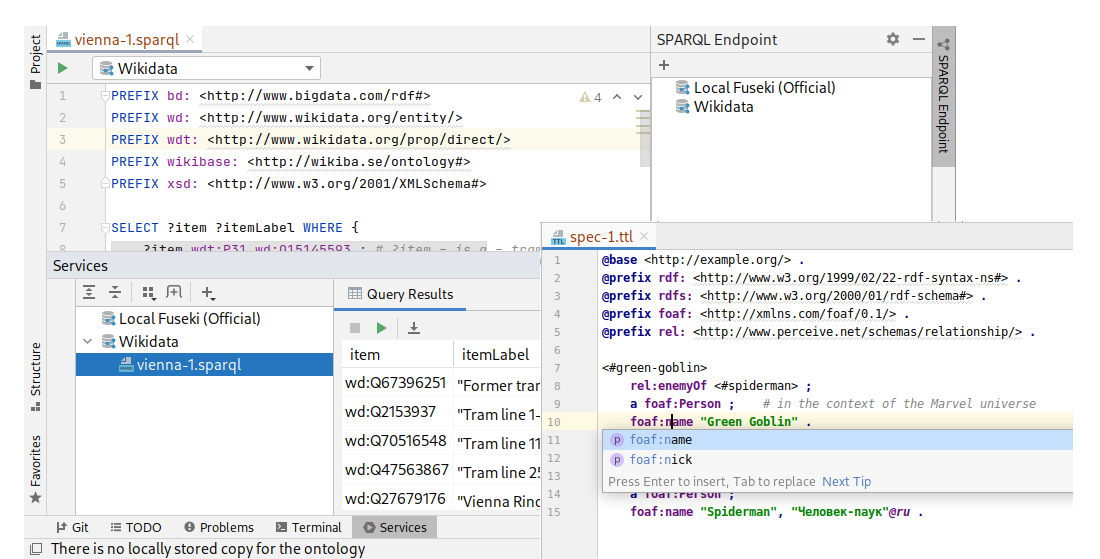
- Highly recommended! A mandatory plugin for anyone working with RDF and SPARQL. It works great and the author is super helpful in case of any issuesTomasz Pluskiewicz
- Excellent plugin that has saved me tons of time thanks to its syntax highlighting and auto-completion features! Highly recommended for anyone working with RDF, TTL, and SPARQL!Stratos Kontopoulos
- Extremely useful and performant tool. I've had one or two bugs that were addressed by the team immediately, and a feature request implemented too! (enhanced owl/rdf inference) -- highly recommended!Oisín Grehan
- I love this plugin. It is really helpful and makes my day to day work easier.
Max Fink
How it works
in IntelliJ IDEA, PyCharm, PhpStorm, MPS, Aqua, Android Studio, DataSpell, AppCode, RubyMine, GoLand, WebStorm, Rider, DataGrip and the others.
- Supported formats and languagesRDF 1.1 Turtle, RDF 1.1 TriG, RDF 1.1 N-Triples, RDF 1.1 N-Quads formats, SPARQL 1.1 language and ShExC 2.1 are supported. Supported file extensions: .ttl, .trig, .rq, .ru, .sparql, .nt, .nq, .shex.
- Code formatterYou can format your file according to pre-defined rules by pressing Ctrl+Alt+L. Also, press Ctrl+Alt+O to remove unused prefix declarations from the file.
- Completion suggestions for prefixed namesOnce you declared an IRI prefix and indexed the ontology, you can fetch completion suggestions for corresponding prefixed names with Ctrl+Space or just start typing.
- Query SPARQL 1.1 endpointsIt supports all endpoints that comply with SPARQL 1.1 Protocol standard. They are registered in SPARQL Endpoint tool window on the right.
- Lookup prefix declarationsIt looks up an IRI prefix in prefix.cc or in the configuration of the JetBrains IDE. Call the context actions on a prefixed name with Alt+Enter.
- Linked Open Vocabularies (LOV) as the fallback optionIn case, an RDFS/OWL ontology isn't indexed locally, the Linked Open Vocabularies API is employed to find relevant completion suggestions for prefixed names.
Press Ctrl+Alt+S -> Go to Plugins -> Search for RDF and SPARQL -> Click Install
Powerful features for
productive developers
productive developers
First 30 days free of charge!
No. You can also install the RDF and SPARQL plugin in the Free and Community Editions too.